1. Create an OKX Account
▷ Sign-Up Benefit: 20% Trading Fee Discount
▷ Referral Code: 51768476 (Must be entered manually if you sign up via the app or website without using the discount link)
1) Go to the OKX Sign-Up Page via the Link
When you click the above fee discount link, you will see the message “Referral code” along with “Your commission kickback rate: 20%.”
If this message does not appear, the discount has not been applied, so make sure to check it.
2) Enter Your Email and Verify
To begin registration, use the email address you want to register with.
Then, check your inbox and enter the verification code to continue.
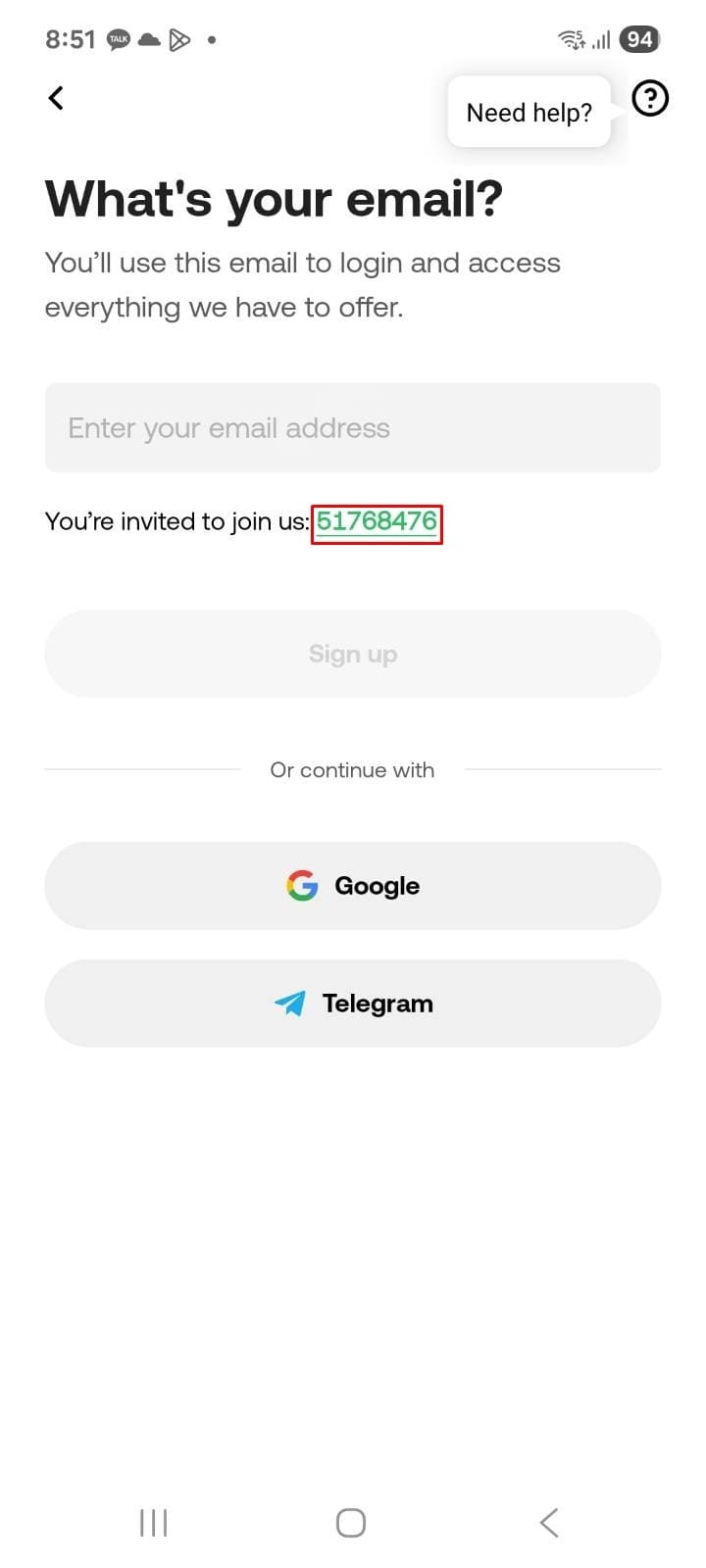

3) Mobile Phone Verification
First, select the correct country code and input your mobile phone number.
Next, confirm your number by entering the SMS verification code you receive.
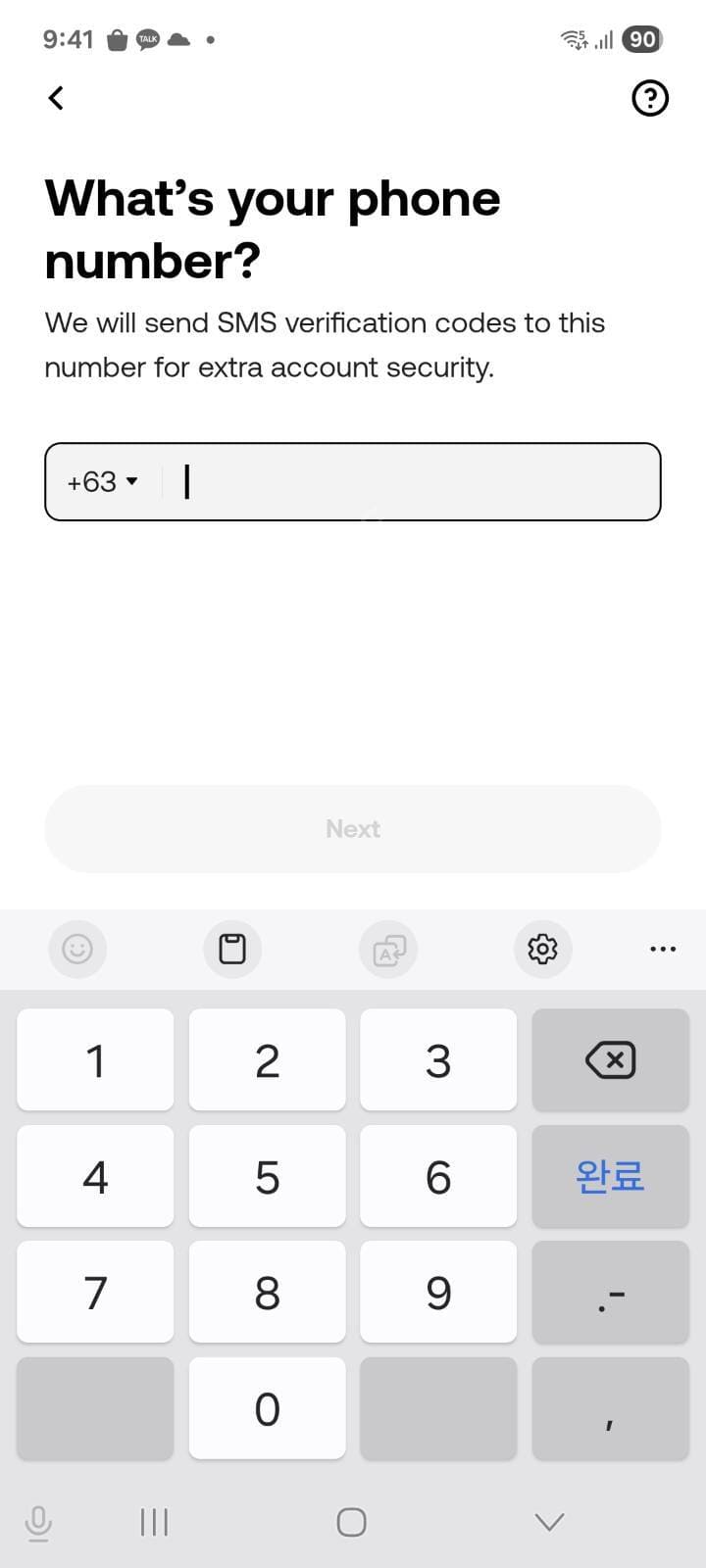
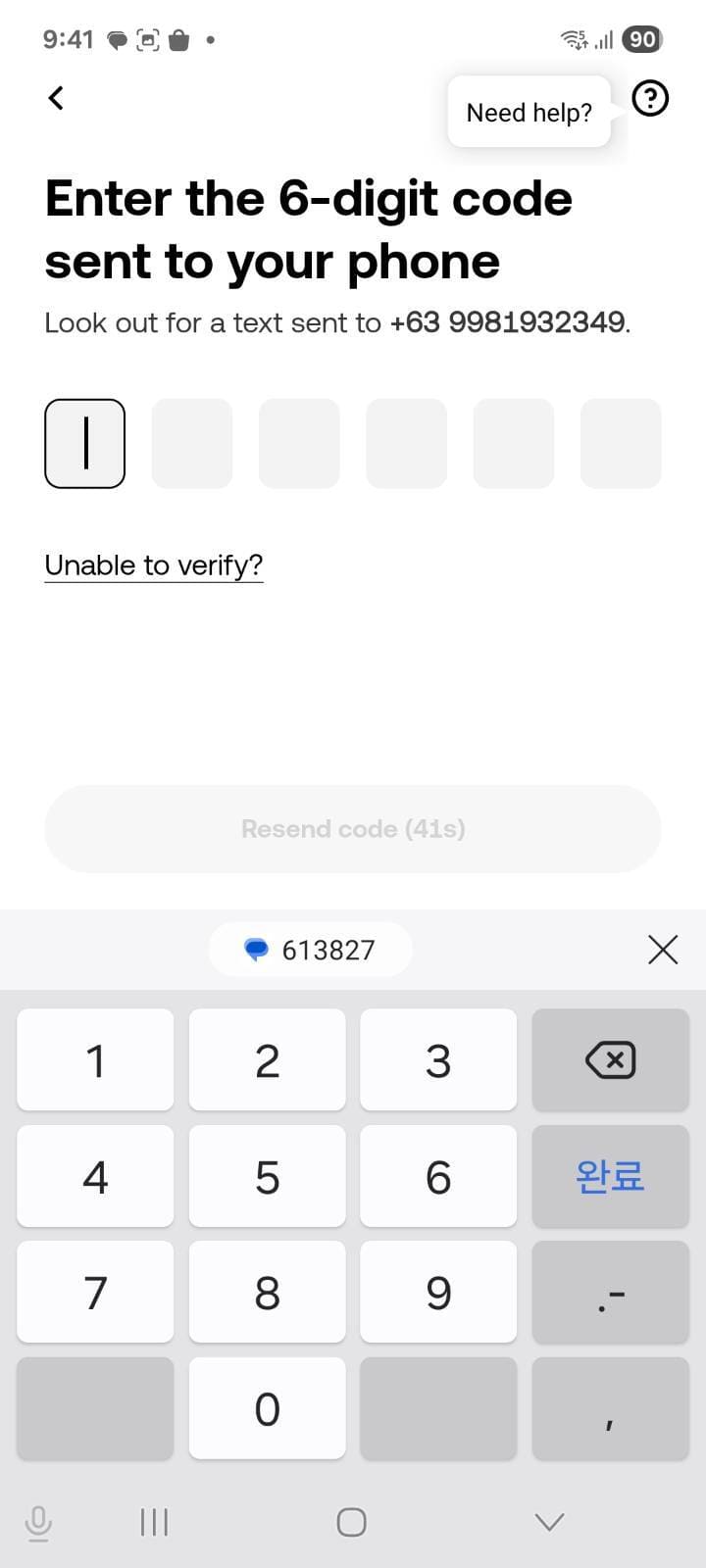
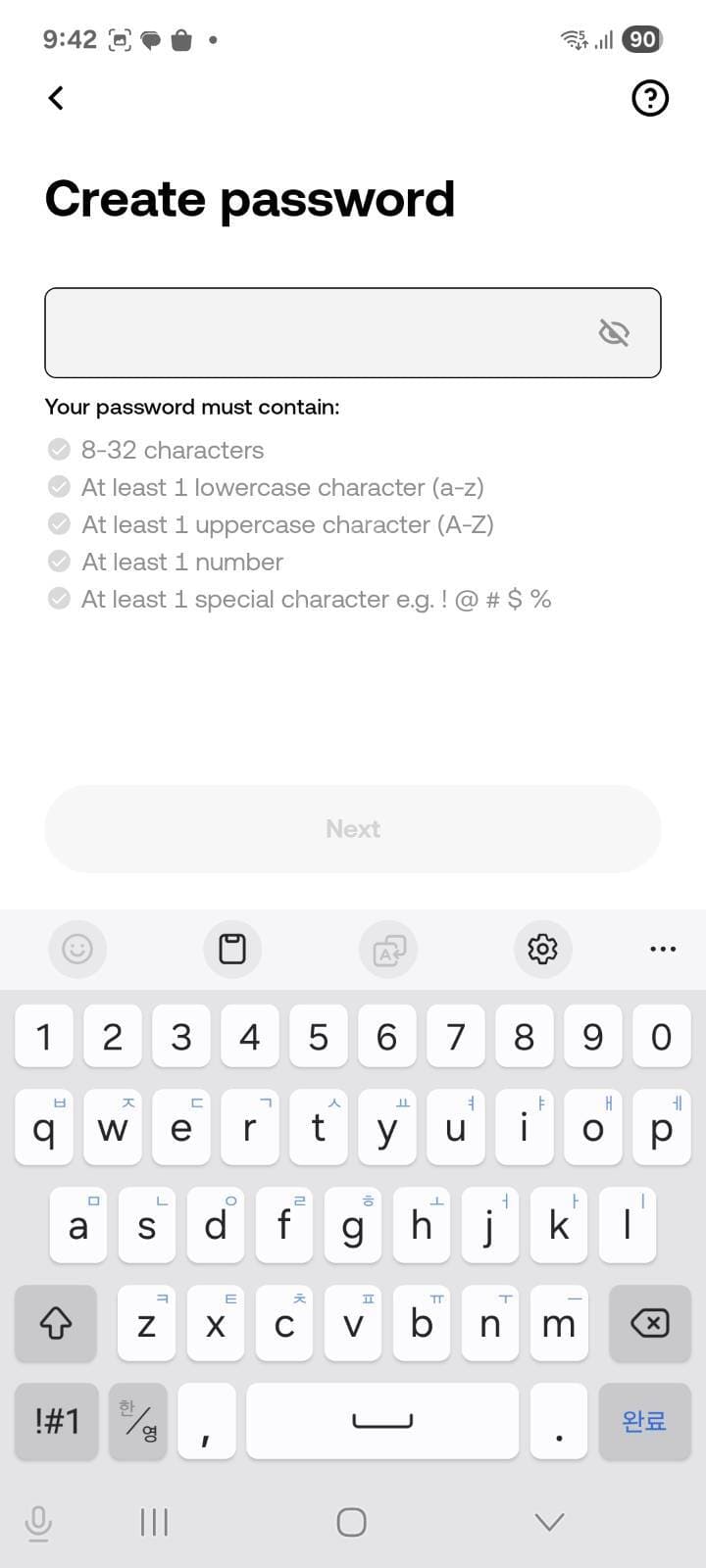
4) Set Your Password
Your password must meet the following requirements:
At least 8 characters long
Must include lowercase letters, uppercase letters, numbers, and special characters
5) PASS KEY & KYC Verification
Finally, Proceed with the PASS KEY setup (fingerprint and facial recognition) and complete the Know Your Customer (KYC) identity verification process.
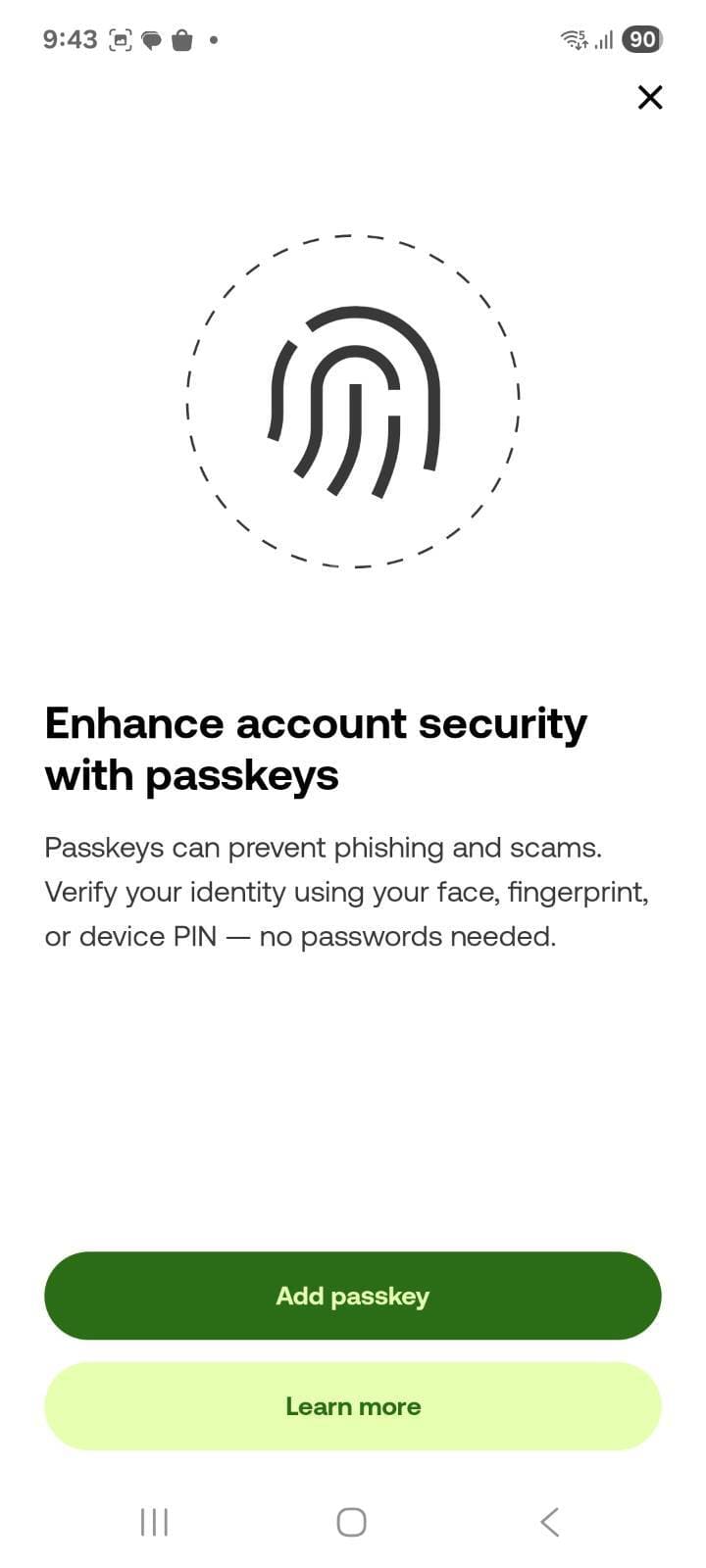
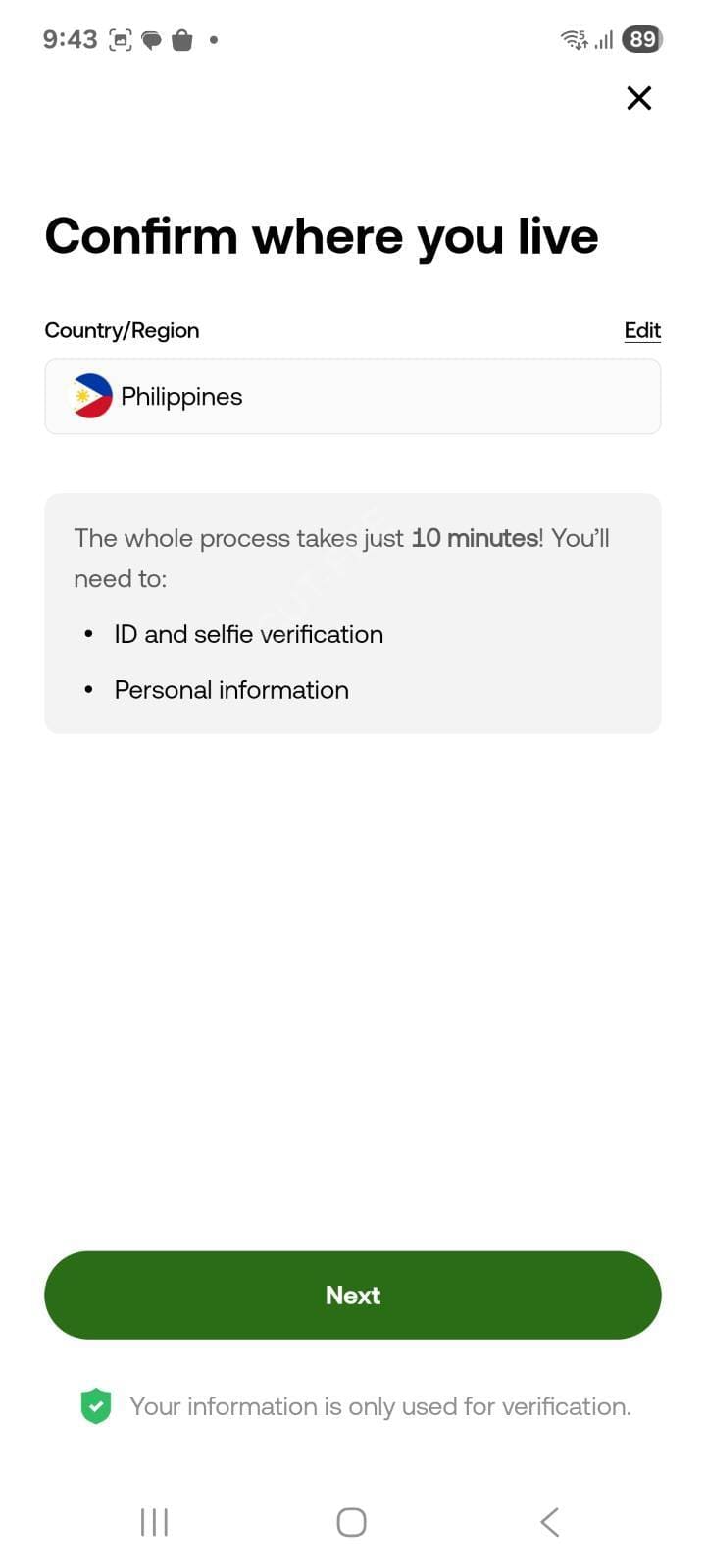
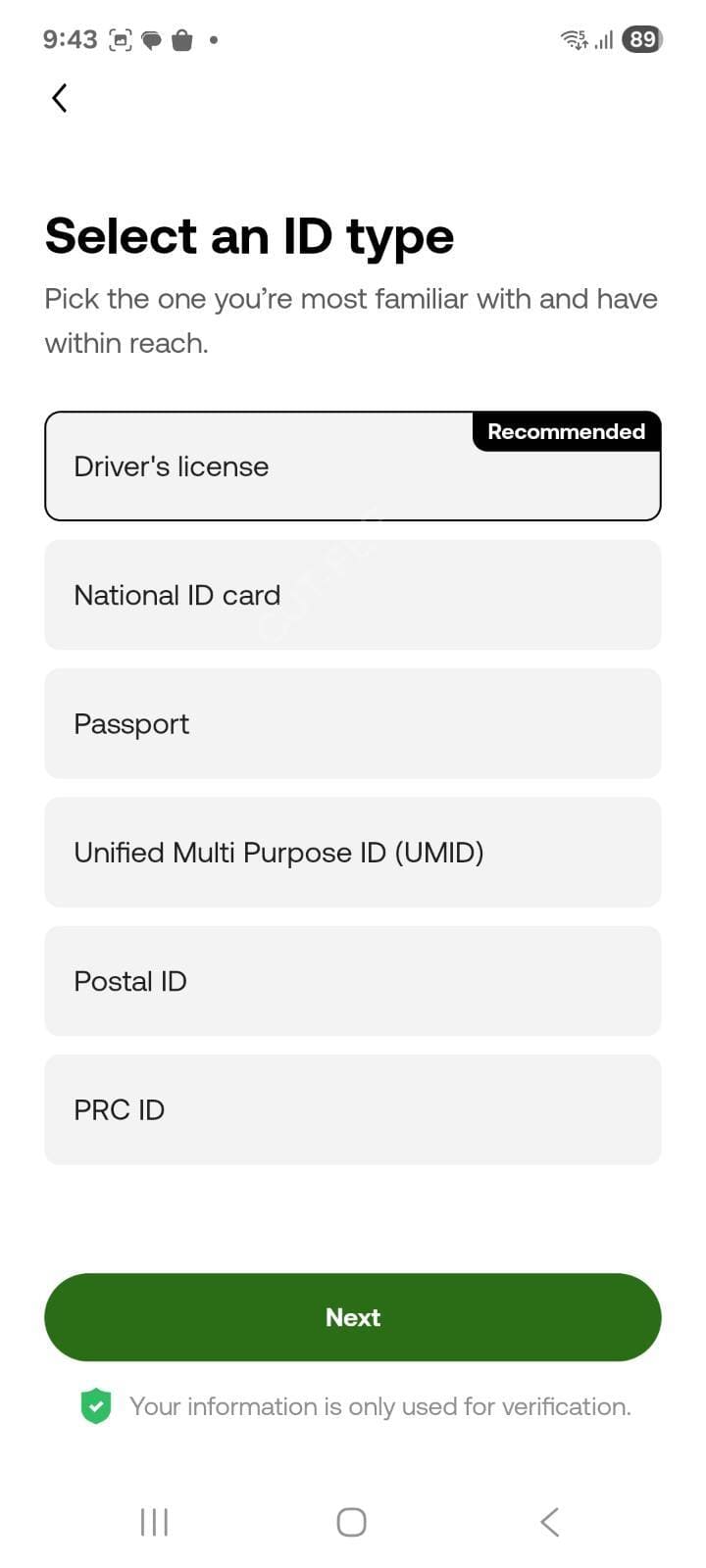
2. KYC (Know Your Customer) Verification Method
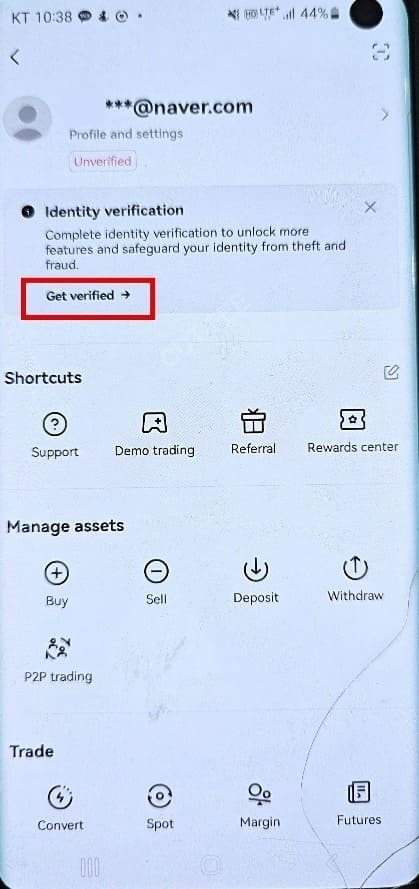
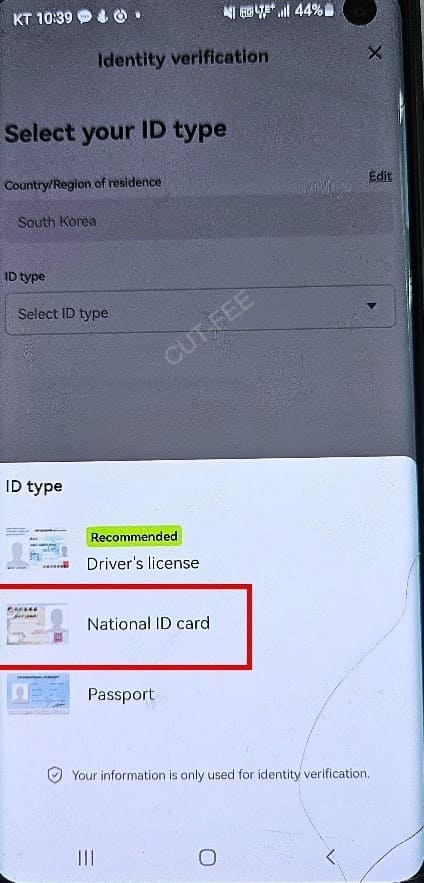
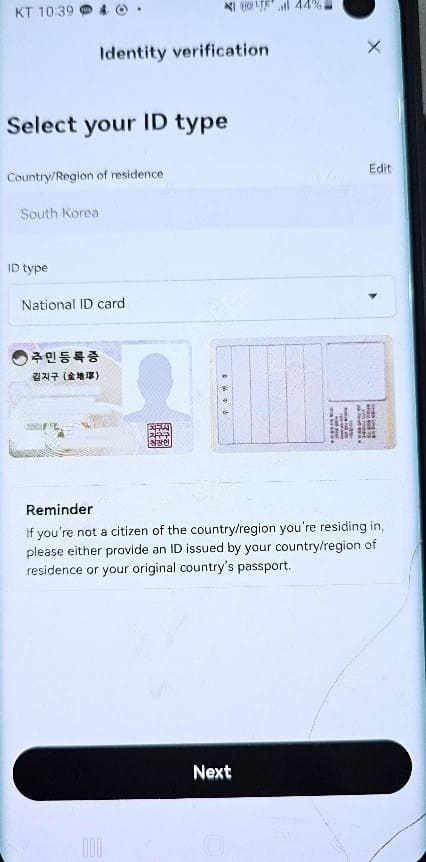
3)Next, Face Verification
Remove hats, glasses, and bangs, then look straight into the camera.
If your face is obstructed, the verification may fail.

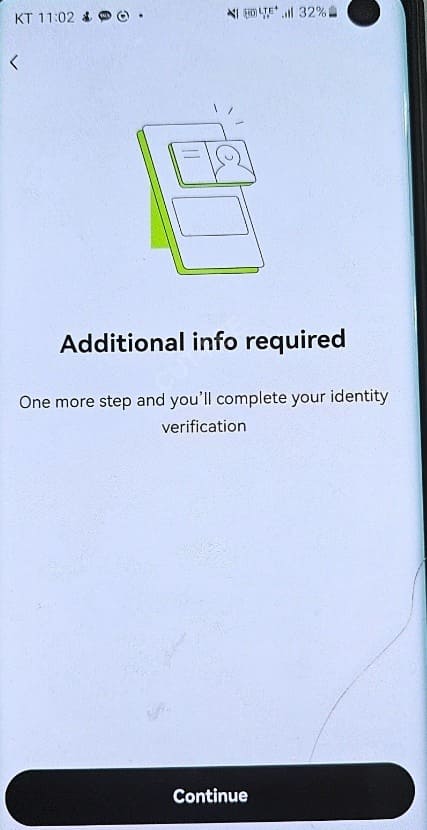
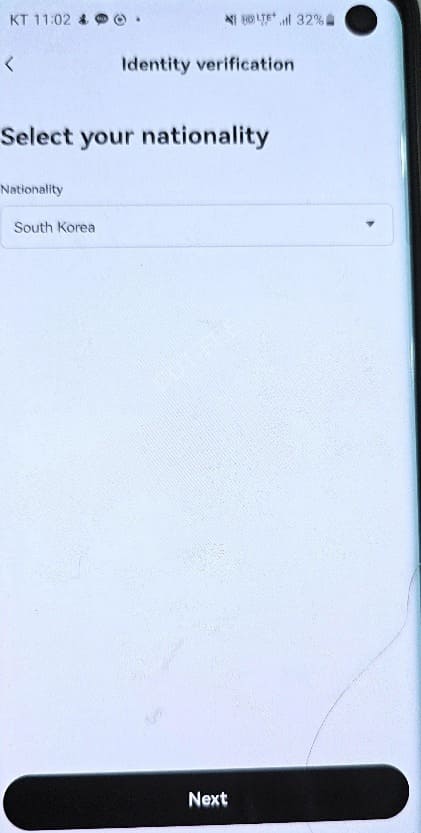
4) Enter Additional Information
- Name (in English): Must match the English name used on domestic exchanges.
- Address: When entered in Korean, it will be automatically converted into English.
Make sure the name matches the English name registered on domestic exchanges, as this is required for deposits and withdrawals.
To check your English name on domestic exchanges:
Go to More → Tap on your profile at the top → View your English name.
3. How to Set Up Google OTP Security
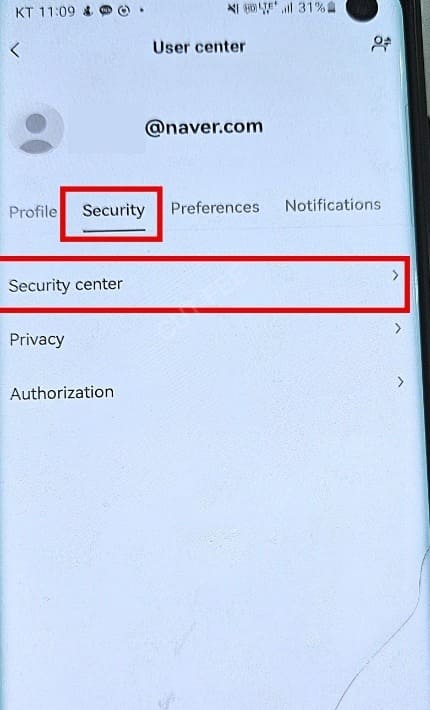
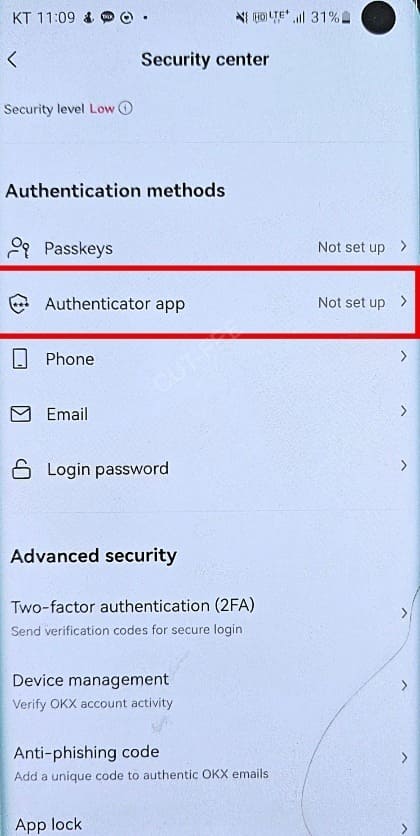
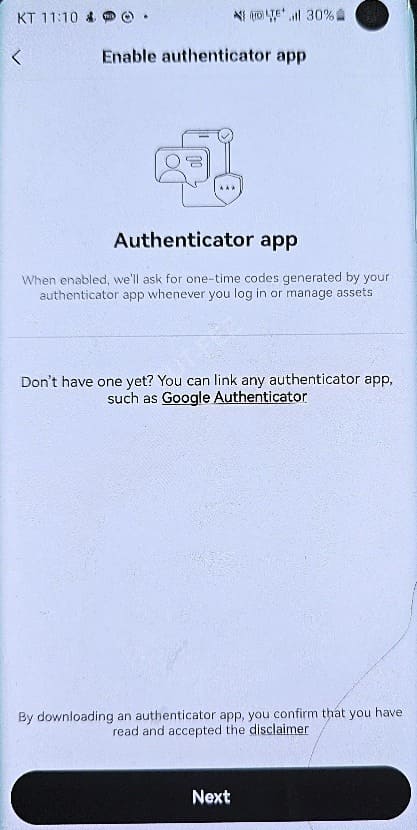
2) Set Up Google OTP
- After downloading the Google OTP app, save the Setup Key.
Keep the Setup Key in a safe place by writing it down on paper or storing it securely in an encrypted notes app. - Open the Google OTP app, paste the Setup Key into the key input field to complete the OTP setup.
- activate Google OTP by selecting Two-Factor Authentication (2FA) and completing the verification process.

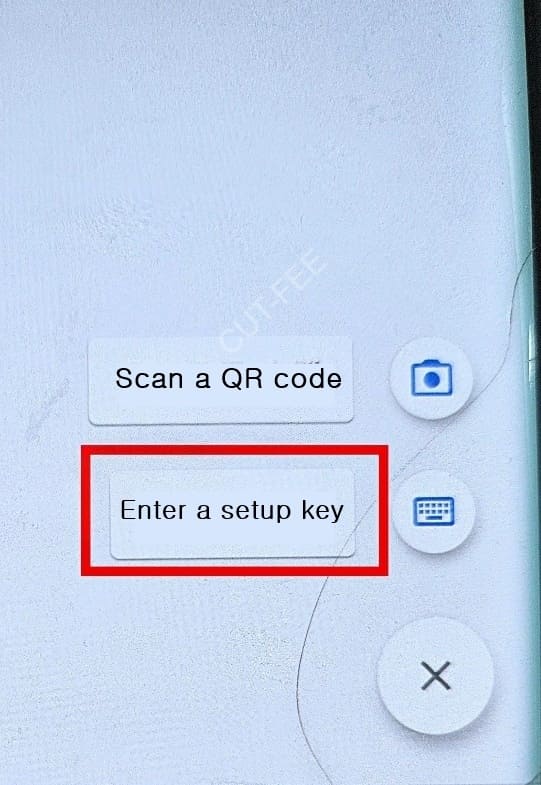
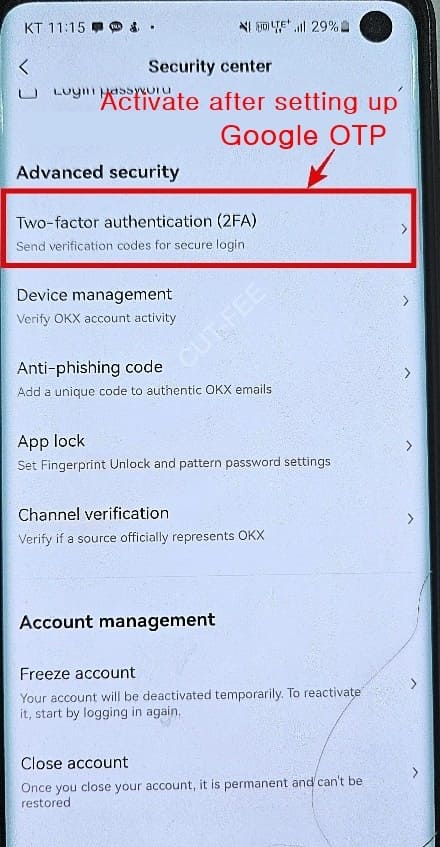
4. Rewards After Signing Up for OKX
Finally, New users can participate in a random reward event after signing up for OKX.
Receive additional rewards upon making your first deposit
Various benefits such as USDT payback or trading fee discounts
💡 Rewards may vary each time, so be sure to check them after signing up!
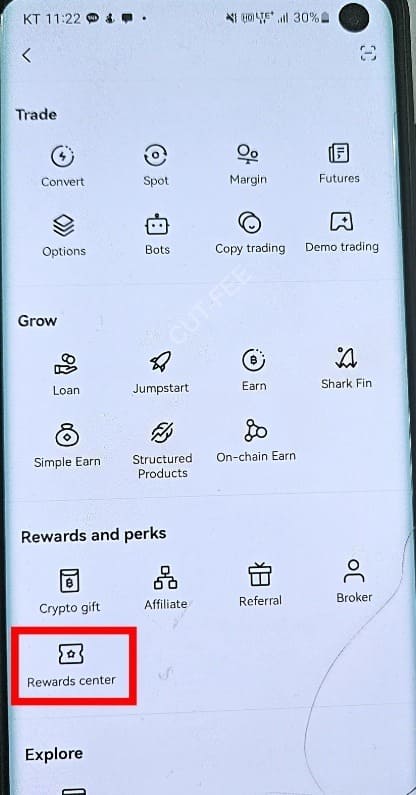
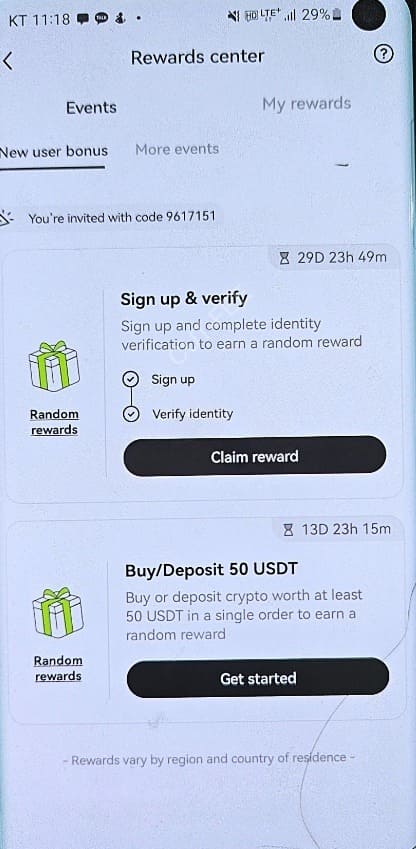

Tags -
Posts Tagged with Binance
OKX Exchange Sign-Up Guide: Offering Fee Discount Benefits
Cut-Fee
We provide a wide range of information related to cryptocurrencies, including exchange introductions and sign-up guides, as well as detailed instructions on how to use exchanges such as Binance, OKX, Bybit, and Bitget, covering registration, deposits and withdrawals, and trading methods.
View All Categories
Notice
Facebook | Twitter



Recent Comments