The most reliable way to prevent hacks on cryptocurrency exchanges is by enabling OTP. Activate OTP when signing up for Binance to enhance your account security and start investing safely.
1. What is OTP? Key Security for Preventing Crypto Exchange Hacks
OTP (One-Time Password) refers to a single-use password.
With a regular login, you only enter your ID and password, but when OTP is enabled, you must additionally enter a 6-digit code generated by a smartphone app each time you log in.
This code automatically changes every 30 seconds, so even if a hacker learns your password, they cannot log in without the OTP code.
In other words, OTP serves as the final security shield that protects your exchange account.
 How to Set Up OTP (Based on Binance)
How to Set Up OTP (Based on Binance)
- After signing up for Binance, go to the Security menu.
- Install the Google Authenticator app.
- Scan the QR code to link the OTP.
- Enter the 6-digit code generated by the app to complete the registration.
Tip: Be sure to store the OTP backup key (recovery code) in a secure place. If you lose your phone, you may not be able to access your account without this recovery code.
2. Why You Must Enable OTP
3. OTP Security Precautions and Tips to Avoid Phishing Scams
- Never share your OTP code with anyone.
- Any request such as “Your account has been hacked, please provide your OTP code” is 100% a scam.
- Store your OTP backup key securely offline (e.g., on paper or a USB drive), not in the cloud or a notes app.
- While enabling Google account backup and sync allows you to restore OTP codes when changing phones, the safest option is to keep a separate offline backup.
Binance, the world’s largest cryptocurrency exchange, ranks number one in trading volume, the number of listed coins, and liquidity.
New users can receive up to a 20% discount on trading fees by entering a referral code during registration, and it is essential to enable OTP security immediately after signing up to ensure safe trading.
- Sign-Up Benefits: Up to 20% discount on trading fees and up to 600 USDT coupons
- Sign-Up Link: Binance Sign-Up – Fee Discount Automatically Applied
- Sign-Up Guide: Easy Step-by-Step Guide to Binance Registration and KYC Verification
- Spot and Futures Fee Code: 344595968 (enter manually if signing up directly through the app)
4. Difference Between OTP and SMS Verification
Many exchanges offer both SMS text message verification and OTP.
SMS verification is convenient since it only requires a phone number, but it can be vulnerable if hackers attempt SIM swapping or intercept text messages.
On the other hand, OTP generates a 6-digit code offline through a smartphone app, making it relatively safer against external network attacks.
Therefore, it is recommended to use OTP authentication as the primary security method whenever possible instead of relying solely on SMS verification.
5. How to Use OTP on Multiple Devices
OTP can be registered on multiple devices (such as smartphones and tablets) at the same time using a single QR code or secret key.
This allows you to continue using OTP on another device if you lose one, which is convenient.
However, storing OTP on multiple devices can increase the risk of hacking.
Therefore, the safest approach is to register OTP on only one primary device and keep the recovery key securely stored separately.
 FAQ
FAQ
Q. Can I trade without enabling OTP?
A. It is technically possible, but highly risky. We strongly recommend enabling OTP to prevent hacking threats.
Q. Does OTP also protect withdrawals?
A. Yes. Most exchanges, including Binance, require OTP input for withdrawals. Therefore, even if your password is leaked, your assets remain protected.
Q. If I link my Google account with the OTP app, will it be registered automatically?
A. No, it won’t be registered automatically. However, enabling synchronization may allow you to restore your OTP when changing phones. You should still keep the recovery key stored separately for maximum safety.
Q. If I lose my phone, will I lose access to my account?
A. You can recover access by entering your OTP backup key. Without the backup key, you will need to go through an identity verification process, so always store the recovery key offline.
Q. What should I do if I receive a message saying, “Your account has been hacked, provide your OTP code”?
A. Exchanges never ask for your OTP or password. Such messages are 100% phishing scams. Delete them immediately and review your account security settings.
Tags -
Binance 태그가 있는 게시물
Essential Security Settings to Prevent Crypto Exchange Hacks – OTP Binance Sign-Up Guide
Cut-Fee
We provide a wide range of information on crypto-related posts, including introductions to cryptocurrency exchanges and sign-up guides, as well as instructions for using exchanges such as Binance, OKX, Bybit, and Bitget, covering registration, deposits and withdrawals, and platform usage.
View All Categories
Notice
Facebook | Twitter


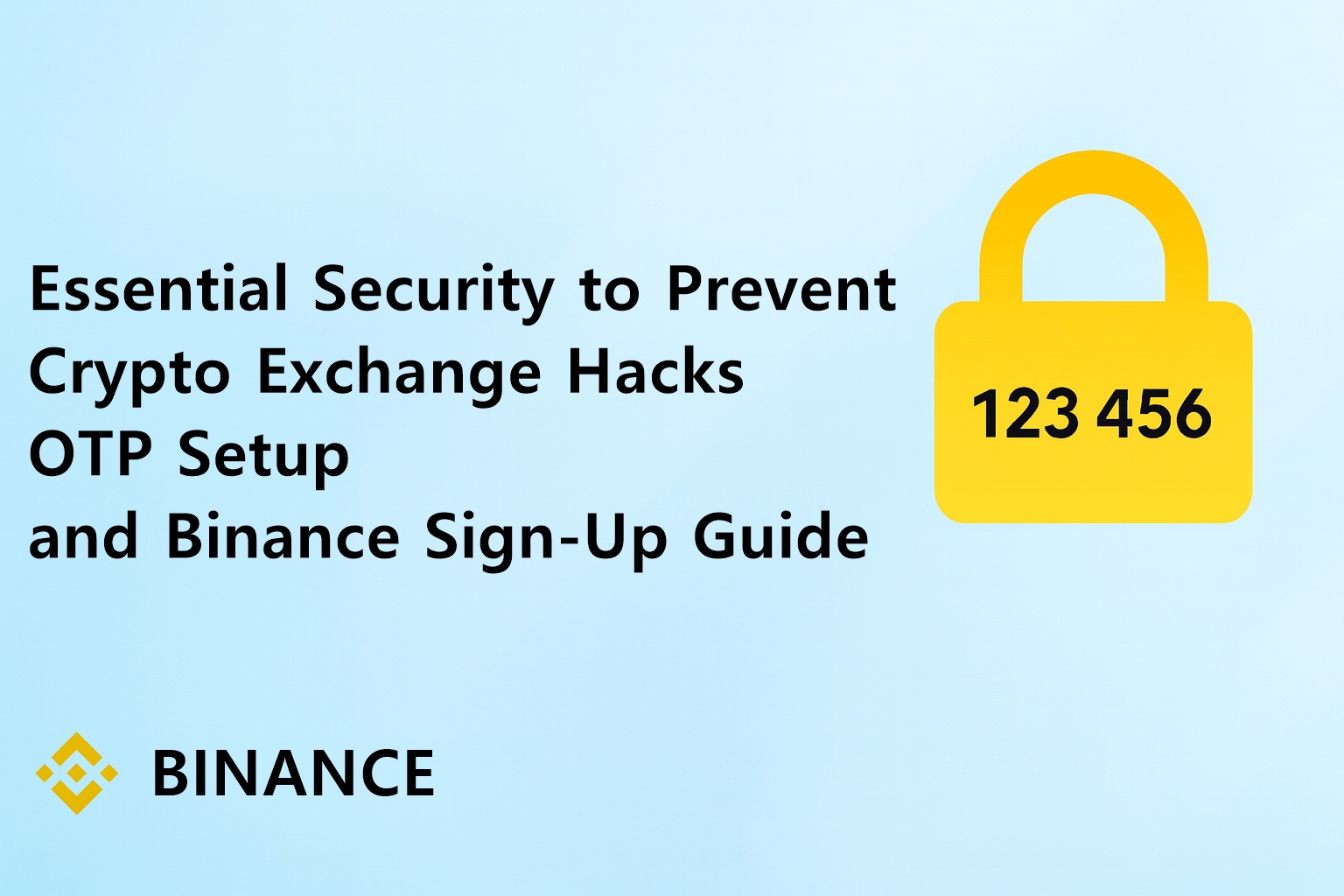



Recent Comments